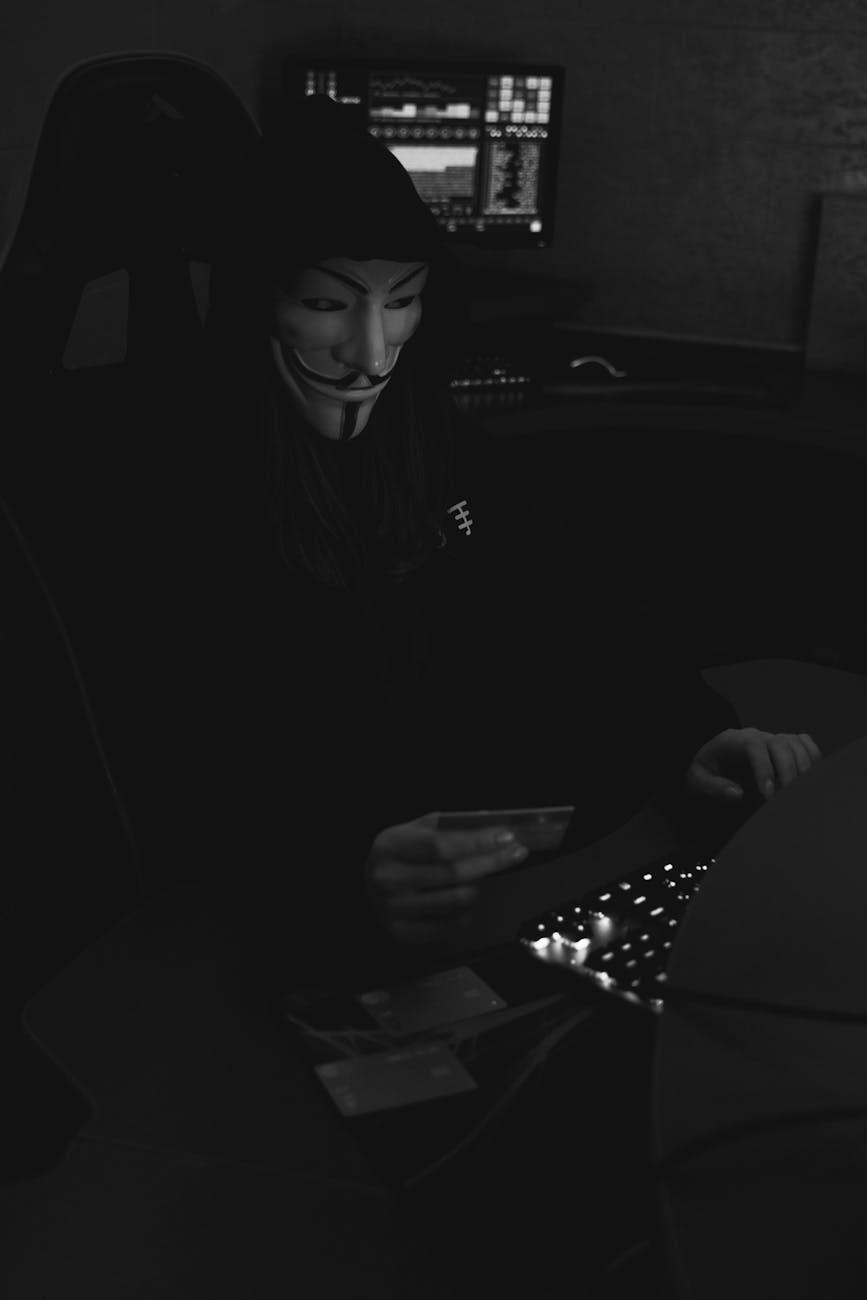Most internet users in modern days are vulnerable to scams. Some of those scams are related to making money online and some are related to daily online tricks. You might have come across one before. Well, in this post we would focus on scams related to money. I am going to give you the top 5 keys that you should use to overcome online scams.
Who creates scams?
Scams can be created by anyone desperate for something. The only way scammers can get what they want is by giving people false promises on something they know everyone needs. Here's an example of a scam:
......................................................................................................................................................................
Joe: Hello John. Just saw the post you sent on the group and thought that you might need help with earning money online.
John: Really? How much do you think I can earn online with your methods? Also, don't forget to share your method with me. I really need cash.
Joe: This is simple. Just send me $5 PayPal cash and I'll send you the PDF with all the steps you can use to ensure that you become a millionaire online.
John: Ok. Send me your PayPal email.
......................................................................................................................................................................
5 keys to avoid scams
- Always get suspicious. (From the conversation above you have to ask yourself, "If this person has ways of making money that can make anyone a millionaire. Why doesn't he use those methods instead of charging people $5 for an idea?").
- Demand proof (Always request for payment proof, to ensure that the method really works).
- Search for more information (Searching about the idea of making money the person is introducing to you can help you understand the background and origin of the method. Also, finding out which company founded the method is important. Finding no information about the idea of making money you've been told about will only mean it's a scam).
- Make YouTube your friend (Find videos on YouTube that are doing reviews on the idea you just heard about).
- Don't show strangers that you don't know (Showing strangers online that you don't have any knowledge about what they are trying to trick you to do can somehow make you more vulnerable to being scammed).
Some of the above-listed keys might have certain similarities. But, trust me. They'll help you stay scam-free. To protect your information from being stolen by hackers, please visit the Random Apps blog. This will ensure extra protection while browsing.